HTML Tidy
Welcome To The Online Markup Corrector!
HTML Tidy is a web browser application whose purpose is to fix invalid web code, beautify the layout and formatting of the incorrect markup. The user interface is composed of two editors where you can edit your content in a linked visual and a source editor. The two fields are displayed side by side, giving you full control and flexibility in the HTML editing process.
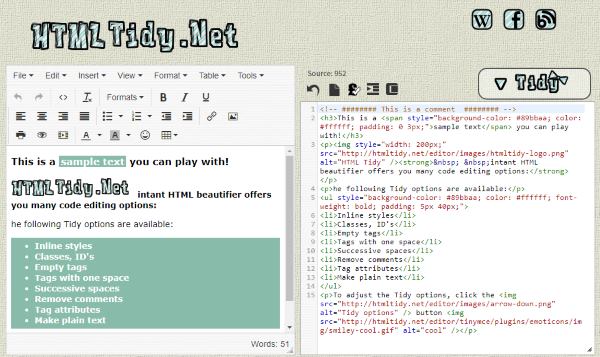
Click the logo to populate the editor with the demo!
The operation of the visual editor is very straightforward and intuitive because it works like any common word editor program. The control bar above the text editor lists all major features you might need. Click the icons with the small arrow pointing down to reveal and modify the hidden options.
The source editor on the right side of the screen uses colors to highlight the HTML syntax and make the tags and their attributes even more distinguishable. Above the top-left corner of this section is the character counter, the undo and the new page icons and the button to enable/disable character encoding in the HTML editor.
Three highlighted main options help you tidy up your source code with a few clicks:
- The Indent button sets the code indentation in two stages. When you press it for the first time the block elements will be organized in a hierarchical view, leaving the inline tags intact inside. The second time it sets the inline elements in new lines and adds the tabs to highlight the tree structure. Please note that this changes the outcome of the code because it adds white spaces even between the attached inline elements.
- The Compress button removes the new line characters from the source code and minimizes the code.
- The main Tidy button performs the predefined HTML cleaning options on the source code. To fine-tune these options, click the dropdown icon and set the desired options with the checkboxes. Your settings will be saved and will be available when you visit this site the next time.
Make sure you save this link and share it with your friends!
HTML Tidy is a project by HTML CSS JS.



